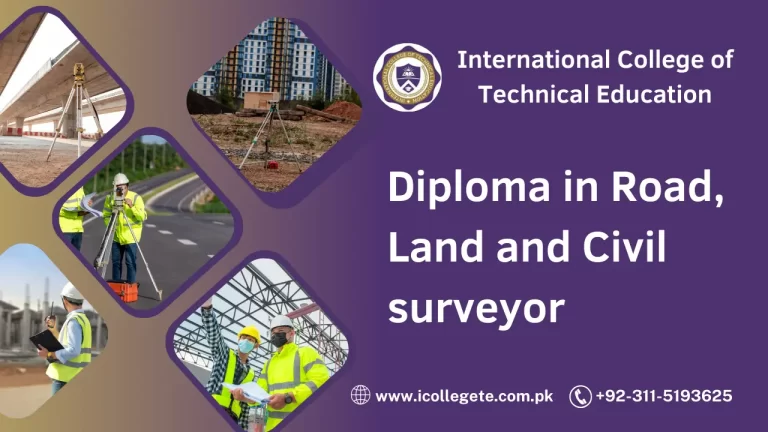In the digital age, video content is everywhere—from social media platforms and marketing campaigns to educational videos and entertainment. With such a huge demand for visually appealing and engaging content, video editing has become one of the most sought-after skills. Whether you’re looking to work as a professional video editor or simply want to enhance your own video content, enrolling in a Video Editing Course in Sialkot can give you the essential skills to stand out in the world of digital media.
The Video Editing Course in Sialkot is designed for individuals interested in mastering the art of video editing. In this course, you will learn how to use industry-standard editing software such as Adobe Premiere Pro, Final Cut Pro, and DaVinci Resolve to craft professional-quality videos. From basic cutting and trimming techniques to advanced color grading and visual effects, this course will guide you through every step of the video editing process.
Course Overview
The Video Editing Course in Sialkot offers comprehensive training, beginning with the basics of video editing and advancing to more specialized techniques. Throughout the course, you will be introduced to various editing tools, techniques, and concepts that will help you create videos that are both visually appealing and engaging.
Key Topics Covered:
- Introduction to Video Editing Software
- Understanding Video Formats and Codecs
- Basic Video Editing Techniques
- Audio Editing and Sound Design
- Color Correction and Grading
- Visual Effects and Motion Graphics
- Transitions and Text Animation
- Editing for Social Media and YouTube
- Advanced Video Editing Techniques
- Project Finalization and Exporting
Study Units
The course is structured into various study units, each focusing on specific areas of video editing. Here’s a breakdown of the units covered in the Video Editing Course in Sialkot:
1. Introduction to Video Editing Software
- Overview of video editing software: Adobe Premiere Pro, Final Cut Pro, DaVinci Resolve, etc.
- Basic software interface navigation: tools, panels, and workspace.
- Importing media and organizing files for efficient workflow.
- Understanding the timeline and project settings.
2. Understanding Video Formats and Codecs
- Different video formats and their uses (MP4, MOV, AVI, etc.).
- The importance of codecs and compression in video quality.
- Choosing the right format for different platforms and projects.
3. Basic Video Editing Techniques
- Cutting, trimming, and merging video clips.
- Arranging clips on the timeline for a smooth narrative flow.
- Understanding transitions: fades, dissolves, and wipes.
- Basic color correction: adjusting brightness, contrast, and saturation.
4. Audio Editing and Sound Design
- Synchronizing audio with video.
- Editing dialogue, background music, and sound effects.
- Using audio filters to enhance sound quality.
- Creating audio fades and mixing multiple tracks.
5. Color Correction and Grading
- The basics of color theory and its impact on mood.
- Color correction techniques to fix exposure and white balance issues.
- Advanced color grading for creating cinematic looks.
- Using tools like the Lumetri Color panel in Adobe Premiere Pro.
6. Visual Effects and Motion Graphics
- Introduction to visual effects (VFX) and their role in storytelling.
- Applying special effects to enhance your video’s visual appeal.
- Creating dynamic motion graphics and text animations.
- Using keyframes to animate text, objects, and effects.
7. Transitions and Text Animation
- Smooth transitions between clips to maintain narrative flow.
- Applying text animations and typography effects.
- Creating custom titles and lower-thirds.
- Using pre-built transition effects and creating your own.
8. Editing for Social Media and YouTube
- Optimizing videos for different social media platforms.
- Aspect ratios: Square, vertical, and widescreen formats.
- Adding captions and subtitles for accessibility.
- Best practices for YouTube video editing, including intros, outros, and thumbnails.
9. Advanced Video Editing Techniques
- Multi-camera editing for interviews, concerts, and live events.
- Using proxies for high-resolution editing.
- Advanced effects like slow-motion, time-lapse, and green screen (chroma key).
- Working with advanced transitions, compositing, and masking.
10. Project Finalization and Exporting
- Reviewing your video project and making final adjustments.
- Exporting the video in different formats for various platforms.
- Understanding resolution, bit rate, and file size considerations.
- Quality control and preparing files for delivery.
Learning Outcomes
By the end of the Video Editing Course in Sialkot, you will be able to:
- Navigate and use industry-standard video editing software with confidence.
- Edit and trim video clips, organize media, and create smooth transitions.
- Enhance audio with editing tools, mixing, and sound effects.
- Apply color correction and advanced color grading to create professional-quality videos.
- Integrate visual effects and motion graphics to add depth to your videos.
- Create dynamic text animations and titles.
- Edit videos optimized for social media platforms like Instagram, Facebook, and YouTube.
- Master advanced editing techniques like multi-camera editing and slow-motion effects.
- Finalize video projects for export and delivery, ensuring high-quality output.
Course Benefits
The Video Editing Course in Sialkot offers several advantages:
- Hands-on Training: The course is designed to provide practical, real-world experience with professional video editing software and tools.
- Industry-Relevant Skills: With a strong emphasis on both the creative and technical aspects of video editing, you’ll be prepared to work in various industries such as film production, marketing, and content creation.
- Expert Guidance: Learn from experienced instructors who can offer valuable insights and guidance on best practices.
- Creativity Boost: You’ll learn how to unleash your creativity and produce stunning, high-quality videos.
- Job Ready: The course is structured to help you build a portfolio of work, which is essential for securing freelance or full-time video editing roles.
- Industry Recognition: With the skills gained from this course, you will be able to stand out in a competitive job market and get noticed by potential employers.
Who is This Course For?
The Video Editing Course in Sialkot is suitable for:
- Aspiring Video Editors: Individuals who are looking to start a career in video editing and want to learn how to use industry-standard software.
- Content Creators: Social media influencers, YouTubers, and bloggers who want to create professional-quality videos for their platforms.
- Marketing Professionals: Those in digital marketing who wish to enhance their skills by creating engaging video content for campaigns.
- Freelancers: Independent video editors who want to offer their services to clients in various sectors.
- Creative Professionals: Anyone working in the creative field who wants to add video editing skills to their repertoire.
- Students and Enthusiasts: Students looking to explore video editing as a career option or those interested in enhancing their hobbyist skills.
Future Progression
After completing the Video Editing Course in Sialkot, you can explore numerous career opportunities, including:
- Freelance Video Editor: Work independently with clients from various industries such as marketing, film production, or content creation.
- Social Media Content Creator: Create video content for businesses, brands, or influencers, focusing on platforms like YouTube, Instagram, or TikTok.
- Film and TV Production: Join the entertainment industry as a video editor working on films, TV shows, and documentaries.
- Motion Graphics Artist: Specialize in creating animation and motion graphics for videos, advertisements, and marketing materials.
- Video Production Assistant: Assist with video production on shoots and work with teams to manage the editing process.
- Marketing and Advertising: Work in corporate marketing teams to produce high-quality video advertisements and promotional content.
- Advanced Video Editing Courses: Further specialize in areas like color grading, VFX, or animation by taking advanced video editing courses.
The Video Editing Course in Sialkot is an excellent opportunity for anyone looking to break into the world of digital content creation. Whether you’re an aspiring video editor or simply want to enhance your personal content, this course will provide you with the skills and knowledge you need to succeed in the creative industry.
Enroll today to unlock your creative potential and take your video editing skills to the next level! Whether you’re looking to start a career, work as a freelancer, or just improve your personal projects, this course will equip you with the tools you need to succeed.