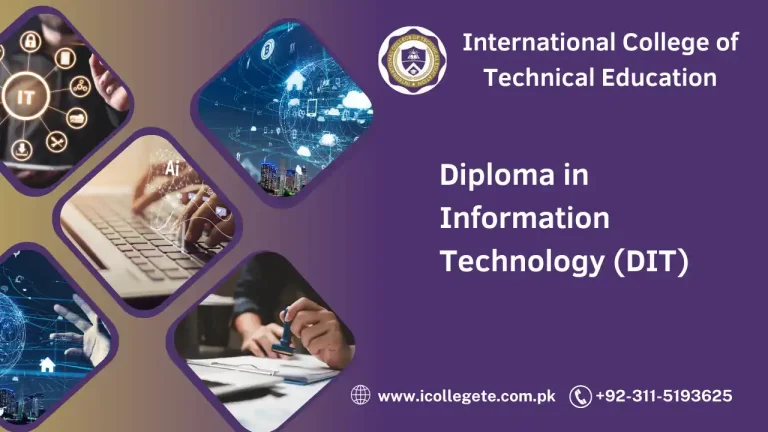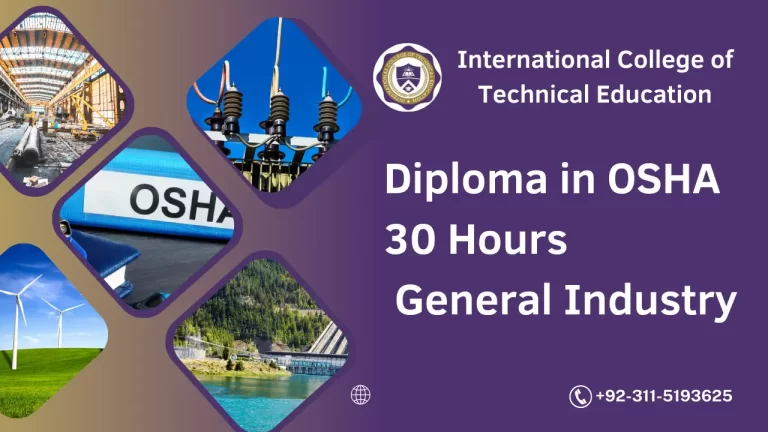AutoCAD Mechanical is a powerful software tool widely used by mechanical engineers to design and draft mechanical components, parts, assemblies, and systems. As industries continue to evolve, the demand for skilled professionals proficient in mechanical design tools like AutoCAD Mechanical is at an all-time high. If you’re in Sialkot and looking to enhance your mechanical design skills, the AutoCAD Mechanical course is the perfect step toward a rewarding career.
The AutoCAD Mechanical course in Sialkot is designed to equip students with the knowledge and skills required to use AutoCAD Mechanical, an industry-leading software tailored specifically for mechanical engineering. This course focuses on the essential aspects of mechanical design, helping students understand how to design, draft, and document mechanical parts and systems using AutoCAD’s robust toolset. With a focus on automation, accuracy, and productivity, AutoCAD Mechanical is a vital skill for mechanical engineers and drafters.
By enrolling in this course, students will learn how to create 2D and 3D mechanical models, generate detailed drawings, and produce precise documentation for mechanical designs, all while streamlining their workflow using the advanced features of AutoCAD Mechanical.
Course Overview
The AutoCAD Mechanical course in Sialkot covers a wide range of topics designed to make students proficient in using the software for mechanical design projects. The course provides both theoretical and practical knowledge, with hands-on training focused on creating mechanical drawings, generating bills of materials, and automating repetitive tasks.
The course is structured into several modules to help learners progressively build their skills and knowledge:
- Introduction to AutoCAD Mechanical
- Creating Mechanical Drawings
- Using Libraries and Standards
- Assembly Design and Detailing
- Automating Mechanical Design Tasks
- Working with 3D Modeling
- Project Collaboration and Documentation
Study Units
The AutoCAD Mechanical course in Sialkot is divided into carefully planned study units, each designed to help students understand a specific aspect of mechanical design. These units include:
1. Introduction to AutoCAD Mechanical
- Overview of AutoCAD Mechanical’s interface
- Understanding basic commands and navigation
- Setting up the workspace and templates
- Introduction to mechanical drawing standards
2. Creating Mechanical Drawings
- Drawing mechanical parts using AutoCAD tools
- Creating 2D mechanical components and assemblies
- Working with standard views and sectioning
- Adding dimensions, tolerances, and annotations
3. Using Libraries and Standards
- Accessing and using AutoCAD Mechanical libraries
- Working with standard parts and symbols
- Creating and managing component libraries
- Applying industry standards in mechanical design
4. Assembly Design and Detailing
- Creating assembly drawings and exploded views
- Detailing mechanical components and subassemblies
- Managing assembly relationships and constraints
- Generating bills of materials (BOM) for assemblies
5. Automating Mechanical Design Tasks
- Using AutoCAD Mechanical’s automation tools
- Automating dimensioning, part labeling, and annotations
- Creating custom macros and routines
- Using automatic updates and revisions for drawings
6. Working with 3D Modeling
- Introduction to 3D mechanical modeling
- Creating 3D parts and assemblies
- Working with 3D rendering and visualization tools
- Converting 2D designs into 3D models
7. Project Collaboration and Documentation
- Sharing and collaborating on mechanical design projects
- Creating detailed mechanical documentation
- Exporting designs for manufacturing and prototyping
- Preparing drawings and documents for client presentations
Learning Outcomes
By the end of the AutoCAD Mechanical course in Sialkot, students will:
- Gain a thorough understanding of AutoCAD Mechanical’s interface and tools.
- Be able to create precise 2D mechanical drawings, 3D models, and assembly designs.
- Understand how to apply mechanical drawing standards and use industry libraries and symbols.
- Develop proficiency in automating mechanical design tasks, improving efficiency and reducing manual work.
- Master the creation of detailed bills of materials (BOM) and mechanical documentation.
- Be ready to work on real-world mechanical design projects, from initial sketches to detailed documentation.
Course Benefits
The AutoCAD Mechanical course in Sialkot offers numerous benefits for students looking to build or advance their careers in mechanical design:
- Industry-Relevant Skills: AutoCAD Mechanical is the go-to software for mechanical engineers globally. Mastering this tool gives students a competitive edge in the job market.
- Increased Productivity: AutoCAD Mechanical’s automation features reduce manual work and increase efficiency, allowing students to complete designs faster and with fewer errors.
- Higher Accuracy: With AutoCAD Mechanical’s precision tools, students can create highly accurate mechanical designs, ensuring quality in every aspect of the project.
- Hands-On Learning: The course offers hands-on experience, ensuring that students can apply what they learn to real-world mechanical engineering projects.
- Comprehensive Understanding: Students gain a deep understanding of mechanical design principles, from 2D drafting to 3D modeling, assembly design, and BOM generation.
- Better Job Opportunities: Proficiency in AutoCAD Mechanical opens the door to various roles in mechanical engineering, including design, drafting, and manufacturing.
Who is This Course For?
The AutoCAD Mechanical course in Sialkot is ideal for:
- Aspiring Mechanical Engineers: Students who are pursuing or planning to pursue a career in mechanical engineering or drafting can benefit greatly from learning AutoCAD Mechanical.
- Experienced Engineers: Professionals who are already working in the mechanical engineering field but wish to expand their skills and knowledge of AutoCAD Mechanical.
- Drafters and Designers: Those already working with CAD software who want to specialize in mechanical design and improve their proficiency with industry-standard tools.
- Manufacturing Technicians: Individuals working in manufacturing or production environments who want to gain a deeper understanding of mechanical design and production planning.
- Recent Graduates: Recent engineering graduates who want to enhance their skill set and increase their job prospects in the competitive mechanical engineering field.
Future Progression
After completing the AutoCAD Mechanical course in Sialkot, students have several exciting pathways for future career growth and education:
- Advanced Certifications: You can pursue certifications in other CAD software tools or more specialized areas of mechanical engineering, such as advanced manufacturing processes or automation.
- Master’s Degree or Further Studies: Students can pursue a master’s degree in mechanical engineering, industrial design, or related fields to further deepen their technical knowledge.
- Professional Development: Continuous learning through workshops, webinars, and industry certifications can further enhance your career.
- Job Opportunities: Graduates of the course can pursue roles such as Mechanical Design Engineer, CAD Designer, Drafting Technician, Manufacturing Engineer, and Product Development Engineer in industries such as automotive, aerospace, machinery, and consumer goods.
- Entrepreneurship: With the expertise gained in mechanical design, graduates can consider starting their own design consultancy or mechanical design firm.
The AutoCAD Mechanical course in Sialkot is an invaluable opportunity for anyone looking to specialize in mechanical design. Whether you’re a beginner or an experienced professional, this course provides the tools, knowledge, and hands-on experience needed to excel in the field of mechanical engineering. By mastering AutoCAD Mechanical, you’ll gain the expertise to create accurate, high-quality mechanical designs and open up numerous career opportunities in various industries.
Enroll today and take the next step toward a successful career in mechanical design!