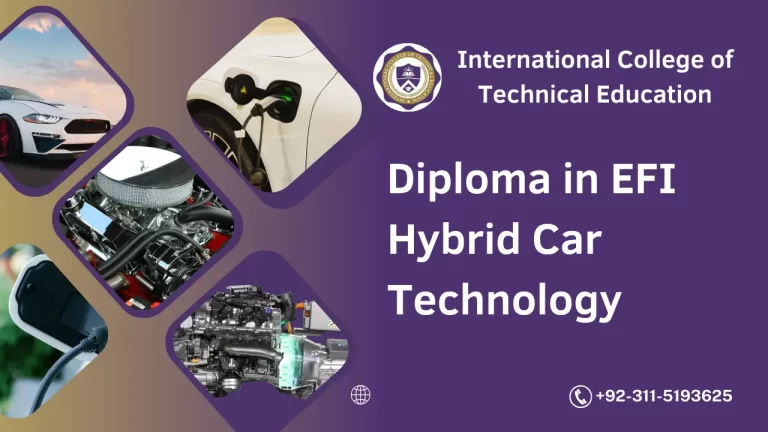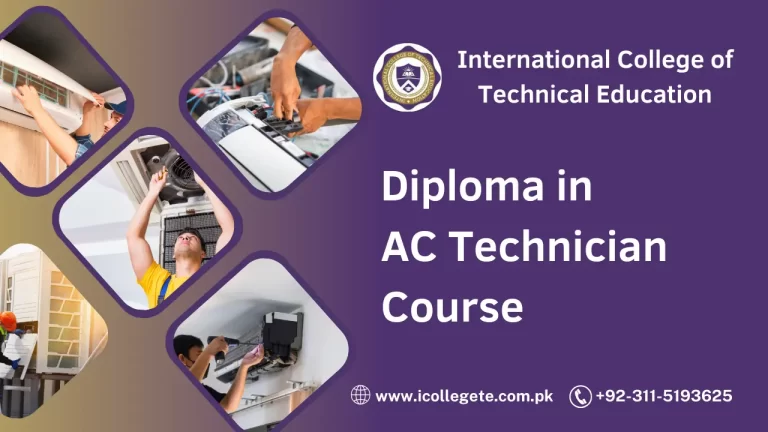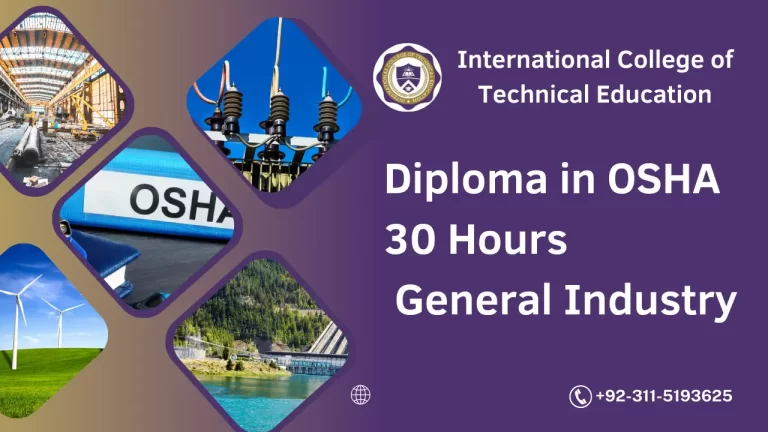AutoCAD Mechanical is one of the most powerful tools used by mechanical engineers and designers to create precise 2D and 3D mechanical designs. Whether you’re new to the field or looking to advance your skills, the AutoCAD Mechanical course in Chakwal will equip you with the expertise needed to succeed in the highly competitive mechanical design industry.
The AutoCAD Mechanical course in Chakwal is specifically designed for individuals interested in mastering AutoCAD Mechanical, a specialized version of AutoCAD that is built to meet the unique needs of mechanical design. It provides tools and functionalities that are tailored for mechanical engineers, helping to design, document, and manufacture mechanical components and systems with ease.
This course focuses on enhancing design productivity and precision, using AutoCAD Mechanical’s extensive libraries of standard mechanical parts and automatic drafting tools. Students will gain the skills to work on detailed mechanical drawings, from parts and assemblies to complex mechanical systems, while applying industry standards.
Course Overview
The AutoCAD Mechanical course in Chakwal is a comprehensive program that combines theoretical learning with practical exercises. The course covers essential aspects of mechanical design, such as creating and managing mechanical parts, assemblies, and engineering drawings, all using AutoCAD Mechanical’s powerful features.
You will be introduced to concepts such as 2D and 3D modeling, dimensioning, technical drawings, and machine design. With this knowledge, students will be able to design mechanical components, analyze them, and develop effective documentation that meets industry standards.
This course is suitable for anyone aiming to build a career in mechanical engineering or related fields and those wishing to enhance their skill set in mechanical design.
Study Units
The AutoCAD Mechanical course in Chakwal is structured to cover key areas of mechanical design using AutoCAD. Below are the major study units of the course:
1. Introduction to AutoCAD Mechanical
- Overview of AutoCAD Mechanical’s interface and workspace.
- Introduction to the specific features of AutoCAD Mechanical for mechanical design.
- Understanding the tools, libraries, and resources available for mechanical engineering projects.
- Customizing the AutoCAD Mechanical workspace for efficiency.
2. Creating Mechanical Parts and Components
- Designing basic mechanical parts and components.
- Introduction to 2D drafting tools for mechanical drawings.
- Using standard mechanical part libraries to speed up the design process.
- Editing and modifying parts to meet specific design needs.
3. Assembly Design
- Creating assemblies using AutoCAD Mechanical.
- Working with component placement, positioning, and constraints.
- Managing part relationships and assembly structures.
- Using tools for assembly drawing creation and modification.
4. 3D Mechanical Modeling
- Introduction to 3D modeling using AutoCAD Mechanical.
- Creating 3D models of mechanical components and assemblies.
- Understanding how to transition from 2D sketches to 3D models.
- Performing 3D visualization and analysis of designs.
5. Drafting and Detailing Mechanical Drawings
- Preparing detailed engineering drawings from 3D models.
- Adding dimensions, tolerances, and annotations to mechanical drawings.
- Working with viewports, sections, and detail views for accurate representation.
- Generating bills of materials (BOM) and technical documentation.
6. Piping and Tubing Design
- Designing piping systems and tube layouts.
- Working with piping symbols and components for mechanical projects.
- Creating pipe schedules and generating detailed piping diagrams.
- Using AutoCAD Mechanical to ensure proper pipe alignment and integration.
7. Machine Design and Motion Analysis
- Designing machine components such as gears, pulleys, and shafts.
- Performing basic motion analysis of mechanical systems.
- Simulating mechanisms and evaluating their performance.
- Incorporating machine elements into larger systems.
8. Collaborative Design and Documentation
- Managing collaborative projects in AutoCAD Mechanical.
- Using version control and referencing tools for multiple designers.
- Generating technical reports and documentation for manufacturing.
- Exporting AutoCAD Mechanical designs to different formats for collaboration.
9. Final Project: Mechanical System Design
- Applying learned concepts to a complete mechanical design project.
- Designing a mechanical system from scratch, including components, assemblies, and documentation.
- Using AutoCAD Mechanical tools to create detailed and professional-grade drawings.
- Reviewing the design to ensure it meets industry standards.
Learning Outcomes
Upon completing the AutoCAD Mechanical course in Chakwal, students will:
- Master the AutoCAD Mechanical Interface: Gain proficiency in using AutoCAD Mechanical’s specialized tools and libraries for mechanical design.
- Create Detailed 2D and 3D Mechanical Designs: Design individual mechanical parts, assemblies, and complete systems using 2D and 3D modeling techniques.
- Draft Technical Drawings: Produce high-quality mechanical engineering drawings, including dimensions, annotations, and tolerances, ready for manufacturing.
- Use Standard Libraries: Leverage AutoCAD Mechanical’s built-in libraries of mechanical parts to speed up the design process and ensure compliance with industry standards.
- Conduct Motion Analysis: Simulate and analyze the motion of mechanical systems to evaluate their performance and functionality.
- Work on Collaborative Projects: Collaborate on mechanical design projects, managing files and working with multiple team members.
- Generate Comprehensive Documentation: Prepare bills of materials (BOM), technical drawings, and reports that are suitable for manufacturing and production.
Course Benefits
The AutoCAD Mechanical course in Chakwal offers several valuable benefits:
- In-Depth Knowledge of Mechanical Design: Learn how to design mechanical components, assemblies, and systems with precision and efficiency.
- Industry-Standard Skills: AutoCAD Mechanical is an industry-standard tool for mechanical design, making you a highly competitive candidate for mechanical engineering roles.
- Boosted Productivity: Learn to automate and streamline design tasks, significantly increasing your productivity in mechanical design work.
- Hands-On Learning: Work on real-world projects, applying AutoCAD Mechanical tools to create professional-level mechanical designs.
- Improved Career Prospects: Acquiring AutoCAD Mechanical skills can open the door to various career opportunities in mechanical engineering, design, and manufacturing.
- Increased Design Accuracy: Using AutoCAD Mechanical ensures that your designs adhere to industry standards and specifications, reducing errors and increasing design accuracy.
Who Is This Course For?
The AutoCAD Mechanical course in Chakwal is ideal for:
- Aspiring Mechanical Engineers: Students who want to learn mechanical design and drafting skills for a career in mechanical engineering.
- Mechanical Design Technicians: Professionals looking to enhance their skills in creating mechanical drawings, parts, and assemblies.
- Engineering Graduates: Individuals with a background in engineering or manufacturing who wish to gain proficiency in AutoCAD Mechanical.
- Freelancers: Freelancers who want to offer mechanical design services using AutoCAD Mechanical.
- Students in Related Fields: Students studying mechanical, industrial, or manufacturing engineering who want to add AutoCAD Mechanical skills to their portfolio.
Future Progression for This Course
After completing the AutoCAD Mechanical course in Chakwal, students can explore several avenues for future career growth:
- Advanced AutoCAD Certifications: Students can further their expertise by pursuing certifications in AutoCAD or AutoCAD Mechanical, which will improve their professional standing.
- Specialized Software: Students may choose to learn other specialized software such as Inventor, SolidWorks, or CATIA for more advanced mechanical design and simulation.
- Machine Design and Product Development: Graduates can pursue careers in machine design, product development, and manufacturing, creating mechanical systems and components for various industries.
- Project Management: With experience, students can move into project management roles in mechanical design or engineering, overseeing teams and large-scale projects.
- Higher Education: Students can pursue advanced degrees in mechanical engineering or industrial design, building on their AutoCAD Mechanical knowledge for further specialization.
- Freelancing and Consulting: Graduates can offer freelance mechanical design services, providing solutions to clients in manufacturing, construction, or product design sectors.
The AutoCAD Mechanical course in Chakwal is an excellent opportunity for anyone looking to develop their mechanical design skills and increase their employability in the engineering and manufacturing sectors. Whether you’re a student or an experienced professional, this course will provide you with the knowledge and hands-on experience needed to work with AutoCAD Mechanical, one of the most widely used tools in mechanical design today.
Enroll in the AutoCAD Mechanical course in Chakwal to enhance your career prospects and become proficient in the art of mechanical design. Take your first step towards becoming a highly skilled mechanical designer today!